Dated software, a frequent overlooked problem
Not infrequently, I come across businesses using legacy software for the vital line of business applications. As a data specialist, this can result in challenges when loading the data into a pipeline. However, most of the time, this can be simply resolved by using a local ODBC connection in combination with a data gateway. The real problem with legacy software is finding a way forward.
How neglecting to update Sage turns into a data risk.
I often help small to medium-sized companies hook up SAGE accounting software with Microsoft Power BI. A recent example is a company running a legacy version of SAGE MAS90/200 4.50.5. This software runs on Microsoft Windows Server 2008, which is no longer supported. Of course, this poses an imminent security threat to the company’s accounting infrastructure as Microsoft no longer provides security updates for Windows Server 2008. Moreover, it becomes a data problem because the software is so old that upgrading to the most recent version becomes increasingly difficult. Since there is no direct upgrade available to the latest version, companies have to first migrate to a more recent version. If this more recent version is also out of support, it can be that this software is unavailable for download. This then leaves the data locked in a legacy version of the accounting software that can only run on an outdated version of Windows. This problem has potentially severe financial consequences when, for some reason, this legacy software becomes unworkable, such as due to hardware upgrades or regulatory changes for accounting software or compliance. The only way out of this trap in such a case is to be squeezed out by a consultancy firm that has copies stored of all the legacy software required to migrate the data through the upgrade path to the most recent version. SAGE or SAP consultants not infrequently ask for extraordinary fees for these types of projects.
Work on a continuous update policy!
Business continuity requires continues upgrading of IT solutions. Falling into the convenience trap described above is best to be avoided by maintaining a decent and structured update policy. Migrations will then be small incremental projects that often can be solved by the (in-house) IT administrator.